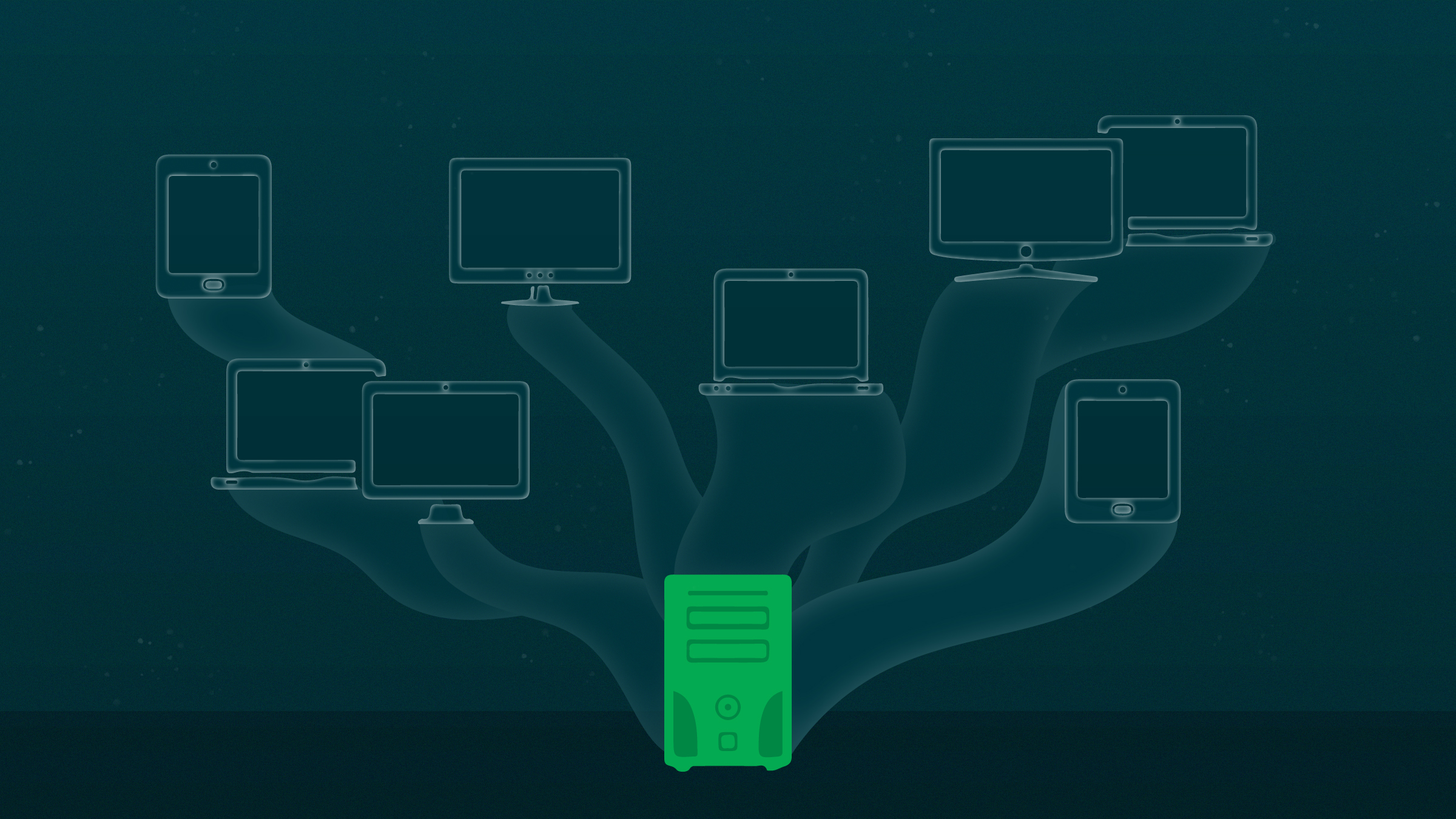What is Virtualization ?
Virtualization is a technology that allows you to create multiple simulated environments or dedicated resources from a single physical system. Its software, called a hypervisor, is directly connected to the hardware and enables you to partition this single system into several distinct secure environments. These are known as virtual machines. These virtual machines leverage the hypervisor’s ability to separate hardware resources and distribute them appropriately. Virtualization helps you make the most of your existing investments.
The physical hardware equipped with a hypervisor is referred to as the « host, » while all virtual machines using its resources are called « guests. » These guests handle computing resources (processor, memory, storage) as a resource pool that can be easily moved. Operators can control the virtual instances of the processor, memory, storage, and other resources so that guests receive the resources they need when they need them.
What are the advantages of virtualization?
Virtualization allows administrators to pool their physical resources to standardize their hardware. For example, if you have an expensive infrastructure capable of supporting numerous applications, you can optimize it by virtualizing.
Administrators no longer have to wait for each application to be certified on new hardware. They simply configure the environment and migrate the virtual machine, and everything works as before. During regression testing, it’s possible to create or copy a test bench. Therefore, there’s no need to dedicate specific equipment or maintain redundant development servers. With the right training and knowledge, you can optimize these environments for increased capacity and density.
How is virtual machine management carried out?
As the name suggests, virtualization management software facilitates the administration of virtualization. While you can manually allocate resources to virtual machines, make room for them on servers, test them, and install patches as needed, dividing a single system into hundreds of systems significantly multiplies the workload to ensure their proper functioning, updating, and protection.
On the other hand, if all virtual machines are linked to a monitoring, provisioning, or management tool, it becomes possible to automatically migrate systems to more suitable hardware during peak usage or maintenance periods. Imagine a server farm that can be reallocated within seconds based on workload and time. If a guest instance starts consuming more resources than usual, the monitoring system moves it to a less utilized server or allocates more resources from a central pool.
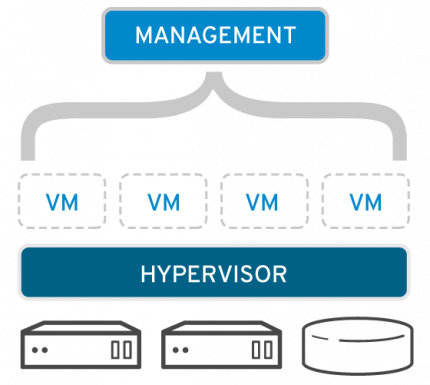
VMs and containers: the difference
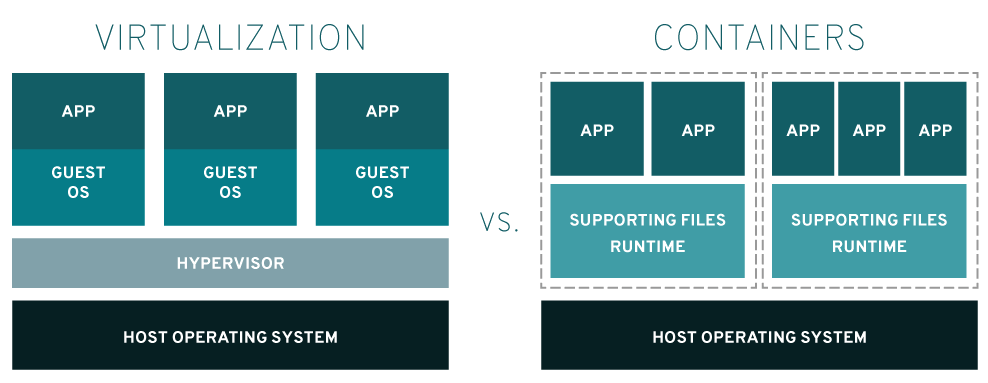
Virtualization provides resources that containers can use. Virtual machines are environments in which containers can run without necessarily being tied to them. Some software, such as Red Hat® OpenShift® Virtualization, allows for both orchestrating containers and managing virtual machines. However, this does not mean that these two technologies are one and the same.
Virtual machines have limited capabilities because the hypervisors that create them rely on the finite resources of a physical machine. Containers, on the other hand, share the same operating system kernel and package each application with its runtime environment so that the final package can be moved, opened, and used seamlessly in development, testing, and production.